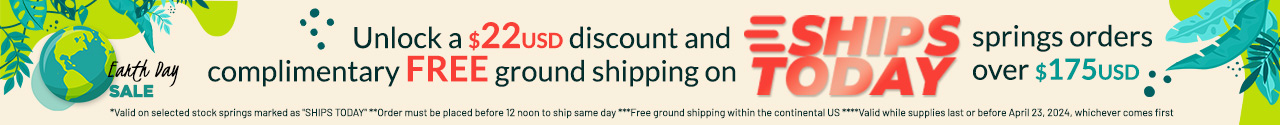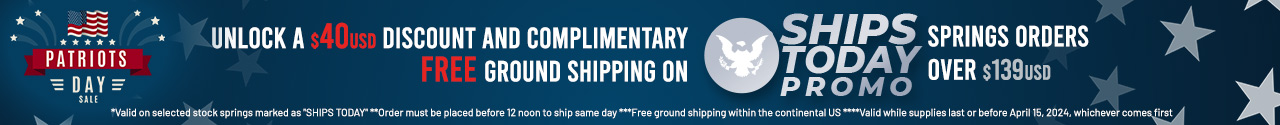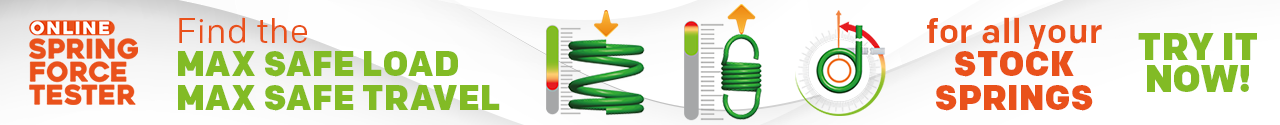Torsion Spring Calculator Instructions
Spring Creator is the leading spring calculator tool. This spring calculator will calculate the force and elasticity of your spring when it comes to loads, rate, and distance traveled. The following indications will show how to use the Spring Creator tool as well as how its many features, like the opportunity of purchasing stock springs will benefit your testing and prototyping stage.
Step 1.
You can pick left or right hand wind. It is critical to pick the proper direction of wind considering your torsion spring is only able to travel in the direction it is wound. Winding the spring the other way can disfigure your torsional spring.
Choose Your Direction of Wind

Step 2.
This is where you actually enter your torsional spring dimensions. The measurements required are wire diameter, outer or inner diameter, active/total coils, leg lengths one and two and material type. Once you have entered these dimensions, you may click on “calculate” and obtain the outcome for your torsion spring design.
In order to determine the amount of active coils of your spring if you’re running this design off a sample or used spring, you must measure the body length then divide that number by the wire diameter and subtract one coil (1). For example: You have a spring with a wire diameter of 0.025” and your body length measures 0.150”. Divide 0.150 by 0.025 and subtract 1 from the product. The answer would be 5 active/total coils.
Note on active coils: You could input any number of active coils you want, like 4.25 active coils or 15.5 but take a look at the “Review Your Free Position” section where you will be notified of the angular free position your spring’s legs will produce given the amount of total coils you selected. If your spring has an additional 0.25 of a coil it will display a 90º free position, while if your spring has an additional 0.75 of a coil, it will display a 225º free position. This means that if your spring has 5.5 coils, it will display a free position of 180º.
Equation to Calcuate Free Position: Multiply the number to the right of the decimal point by 360 degrees. For example; your torsion spring has 4.5 coils. 0.5 * 350 = 180 degrees of free position.
Material Types: This extension spring calculator also provides you with several different material types which all have different tensile strengths as well as different tolerances for several environments. In case that your spring isn’t being installed in a harsh environment which may apply high temperatures or moisture to your tension spring, music wire is the leading option because it is the most common and economical wire type.
Enter Your Spring's Dimensions
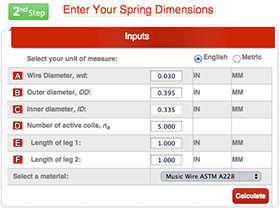

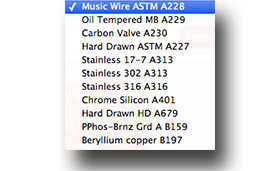
Similar Stock Springs and Closest Stock Spring
While working on your spring design, Spring Creator explores our vast extension spring catalog to find springs which are similar to the one you are currently working on. We also provide you with the closest spring in stock which isn’t only similar to your spring’s dimensions but also similar to the spring rate. These suggested stock springs are ready for immediate purchase therefore saving you time and money.


Step 3.
This is the section where you obtain the outcome of your torsional spring design. From the slightest detail, like inner diameter, to the most important details like spring rate. You will find it all using Spring Creator.
Rates and Torques: In this section you determine the strength of your spring. The torsional spring rate per degree will be displayed in green since it’s “the master” of your spring calculations. Rate per degree resolves how much torque per degree you will get from your torsion spring. On the area above Rates and Loads, you will see that you are given your design’s closest spring in stock and the spring rate is also displayed in green. This explains why it is the closest spring in stock, since it’s the spring with the closest spring dimensions along with spring rate. Include this value with Maximum safe travel (in degrees) and you can determine the maximum torque possible. For example: if your spring has a rate per degree of .200 inch-lbs/degree and your maximum safe travel is 90 degrees, then your maximum torque possible is 18 inch-lbs.
Example:
.200 inch-lbs/degree x 90 degrees of maximum safe travel = 18 inch lbs.Maximum Safe Travel: This area gives you data respecting how much your torsion will be capable of traveling (deflecting) in degrees of distance. This is essential to your design because you can only reach the maximum safe travel from your design and that’s it. If you produce further travel than the maximum safe travel, the torsional spring will stress, fatigue and possibly take a permanent set; therefore, not recovering to it’s free position. Moreover, you will lose torque and probable breakage may occurs.
Note: If you require further travel in degrees from your torsional spring, add more coils and increase your wire diameter or thicken the outer diameter. Also, you may utilize “The Force Chart” in step 4 to help you with achieving more force or less force.
Review Your Answers
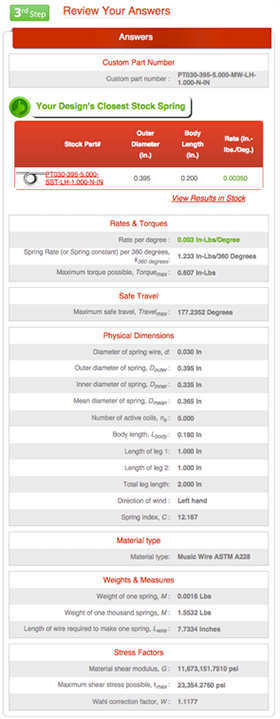
Step 4.
This is an automatic factor that shows up when you click "Calculate" or input a working torque (Step 5). It will provide you with warnings and helpful tips to optimize your spring design. Warnings and helpful tips include:
Warning: The torque in L2 is less that the torque in L1
Tip: Your L2 must be greater than your L1. The formula for torque is: rate per degree * degrees traveled = torque load (L1 or L2) . Then your distance traveled in degrees for L2 must be greater than L1.
Warning: Your torque exceeds the max torque possible
Tip: If you need to reach a torque that takes you beyond the max torque possible you need to change your input values. Here are some options: increase the number of coils, increase the outer diameter, or increase the wire diameter.
Warning: Your Index is too small (below 4) which makes it difficult to manufacture.
Tip: In order to increase your index, you will need to increase your outer diameter or decrease your wire diameter.
Warning: Your index is too large (above 15)
Tip: In order to decrease your index you will need to decrease your outer diameter or increase your wire diameter.
Warning: Your inputs have generated invalid or negative answers
Please adjust your inputs accordingly.
Warnings and Helpful Tips

Step 5.
Pick a torque that is beneath the maximum torques possible below. When you have picked a torque value or a degree of deflection (travel), the unidentified value will be calculated automatically once you hit tab or click on the calculate button. Furthermore, the calculator will notify you of your springs inner diameter after deflection (travel) so that you may resolve which would be the correct shaft or arbor size to install in your springs inner diameter so the torsion spring can function safely over the mandrel without binding on the shaft or arbor.
Note on Torque entries: You must input a torque amount that is between the “Possible Torques” list that is placed underneath the torque entries. If you input a torque amount that’s NOT achievable ( or is over the Maximum Torque Possible) the calculator will show a red “thumbs down” announcing that you’ve gone over the “Maximum Torque Possible” shown on step 3. If you input an achievable torque, the calculator will show a green “thumbs up” figure announcing that the torque value is achievable. Furthermore, if you input a degree of deflection (travel) below the “Maximum Safe Travel“ shown on step 3 and hit tab or calculate, the calculator will show either a green “thumbs up” if the degree of deflection (travel) is achievable or a red “thumbs down” if the degree of deflection (travel) is NOT achievable. Please take a look at your design’s “Maximum Torque Possible” and “Maximum Safe Travel” shown on step 3 because these amounts portray what your spring can accomplish in torque and deflection (travel). Going over these values is not recommended because your torsional spring shall take a SET an NOT recover its original free position. You shall also lose torque on your spring or, worse, you will produce breakage. If you require more deflection (travel) add more coils, or increase your outer diameter, and make your wire diameter larger.
Enter Your Working Loads
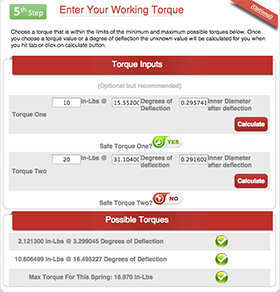
Step 6.
Generate Blueprint:
Click here to receive a real time blueprint of your spring design. This blueprint is editable. You shall get a full spring blueprint with all the details a spring company will require to manufacture your spring. The editable inputs provided are part name, part number, drawing number, drawn by, revision number, tolerances, approved by, finish (plating) and manufacturing notes. When you have finished editing your blueprint, you shall click on on “update blueprint” and all the inputs you entered shall be updated and will show on your extension spring blueprint.
Get a Quick Quote of Your Spring Design:
By clicking here, you are able to send us a quick quote. The blueprint of your spring will automatically be attached to your request.
Email Design & Blueprint:
When you are satisfied with your blueprint, you may select this option and email the PDF blueprint to yourself, colleagues, and possible clients without leaving our spring calculator app thus increasing productivity and performance.
Similar Springs in Stock:
Click here to see similar springs in stock and the closest spring in stock; all ready for immediate purchase. As you work on your spring design, Spring Creator, will explore our massive spring catalogue to determine if your spring is accessible for prompt purchase. This will help you in the prototyping and testing phases thus saving you time and money.